SRM GPA and CGPA Calculator
If you study in SRM University, you surely know the struggle to keep a tab on your grades, projects, and exams. Your CGPA (Cumulative Grade Point Average) One of the most crucial big numbers you will come across in college is your CGPA. Be it the next internship you’re going for, the job or a higher education degree, your CGPA is a significant part of your academic profile.
So in this Tool, we will provide you all the details about the SRM CGPA Calculator, What is CGPA, how CGPA is calculated in SRM University and how you can to track of your academic progress using it.
What is an SRM GPA Calculator?
Before we get into details of how SRM grades, let’s first understand what CGPA actually is.
Explanation: Here it is CGPA- Cumulative Grade Point Average. This is a standardized method used to measure course work by converting course grades to a points system and averaged. This provides an overall picture of your academic performance.
| Grade | Grade Points |
|---|---|
| O (Outstanding) | 10 |
| A+ (Excellent) | 9 |
| A (Very Good) | 8 |
| B+ (Good) | 7 |
| B (Above Average) | 6 |
| C (Average) | 5 |
| P (Pass) | 4 |
| F (Fail) | 0 |
Why Use an SRM GPA Calculator?
At SRM University, your CGPA is more than just a number. Here’s why it matters:
- Internships and Jobs: Many recruiters set a minimum CGPA cut-off for applications.
- Higher Studies: Universities abroad and in India look closely at CGPA for admissions and scholarships.
- Scholarships: Some SRM scholarships are CGPA-based.
- Branch Change: For first-year students, a good CGPA might allow a department transfer.
- Self-Evaluation: It’s a useful metric to gauge your progress over time.
Calculating your CGPA manually every semester can be time-consuming and prone to errors. That's where the SRM CGPA Calculator comes in handy.
What is an CGPA Calculator?
It’s a free online tool developed specifically for SRM University students to help calculate their CGPA instantly. All you have to do is input your grades and corresponding course credits, and the calculator will do the math for you.

Key Features:
- User-friendly Interface: No technical knowledge required.
- Accurate Calculations: Built using SRM’s official grading formula.
- Multi-semester Support: Track your performance across semesters.
- Mobile-Friendly: Use it on your phone, tablet, or laptop.
How to Use an SRM GPA Calculator
Go to the SRM CGPA Calculator Website
Use a trusted and updated calculator created specifically for SRM’s grading system.
Enter Your Subjects and Credits
Input the number of subjects, the credit hours for each, and the grades you received.
Let the Calculator Do the Work
Hit "Calculate", and instantly see your CGPA along with a breakdown of each subject’s impact.
Optional: Save or Export
Many calculators allow you to download or email the result for future reference.
Tips to Maintain a High CGPA
- Stay Consistent: Don’t aim to just ace one semester—maintain consistency.
- Balance Credits and Performance: Focus more on high-credit subjects.
- Utilize Office Hours: If you're stuck, talk to your professors early.
- Group Study: Studying with friends can help fill knowledge gaps.
- Use Previous Year Papers: Practice with them to understand the pattern.
Common Mistakes to Avoid
- Ignoring Credit Weightage: All subjects are not equal—some carry more weight.
- Assuming All Grades Are Equal: An 'A+' in a 4-credit subject helps more than an 'O' in a 1-credit lab.
- Rounding Off Too Early: When doing manual calculations, avoid premature rounding.
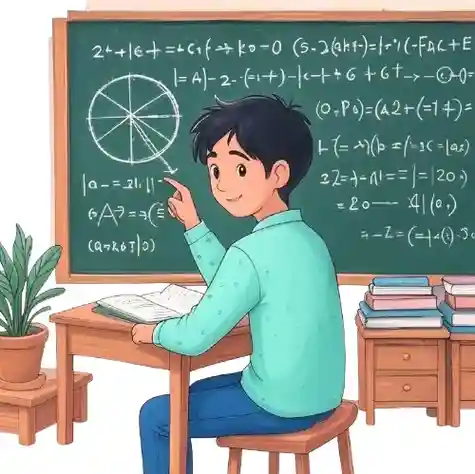
Conclusion
Because whether you are fresh and wants to kick start the placement using a lot of on-campus companies or you are a final year student who wants the last CGPA to be a bulk number, using an SRM CGPA Calculator can save you a lot of time and errors. It shows you right where you stand academically, and guides you in scheduling your courses for the following semester. The secret to academic success is not just effort, but intelligent effort. Use the right tools, stay on top of your grades and let it CGPA mirror the craft that you put in.
FAQs
A: The SRM GPA Calculator is an application that enables SRM University students to quickly calculate their Grade Point Average (GPA) using the subject grades and credit hours. You just input your subject grades and credits, and the calculator will calculate your GPA in accordance with SRM's official grading scale.
A: GPA (Grade Point Average) is computed for one semester, while CGPA (Cumulative Grade Point Average) is an average of GPA marks over more than one semester. The SRM CGPA Calculator assists in monitoring your overall academic performance during your course.
A: Every subject in SRMule is assigned a credit and grades are based on grade points (eg: O=10, A+=9, A=8 so on). GPA is the sum of the total grade points on all courses based, divided by total number of course credits attempted.
A: Yes, SRM GPA and CGPA calculators are in general compatible with all SRM campuses and programs as the grading system is common to all of them. But make sure to verify your department’s grading scale.
A: The calculator provides only a rough estimate of your CGPA using the standard formula, but for official purposes use the CGPA as circulated by your institution’s examination cell(or student portal) STRICTLY.
A: Yes, you can calculate your projected CGPA using the SRM CGPA Calculator as well by entering your past GPA scores and estimated future grades. It will help in implementing the plan and the goal setting in your academic.